Prioritize & Engage Clients With New My Agent Benefits


Zillow Premier Agent
July 24, 2019
4 Minute Read
What do home buyers really want? As every experienced real estate agent knows, unpacking this question reveals a huge list of requirements, not all of which are always verbalized.
People expect agents to anticipate their needs and preferences — that’s why Zillow Premier Agent is constantly updating and improving to give you the actionable data and insights you need to follow up with every client the right way, at the right time.
To help you get key information with less effort, we’ve debuted all-new features to complement the tools you already use, including a new buyer activity digest and a button that lets clients create a My Agent relationship with you directly from your profile. Combined with our app and CRM, these features help streamline your business, so you can wow more clients and ultimately close more deals.
Set your day’s priorities with the new buyer activity email
This daily digest identifies which clients are the most active, helping you prioritize your follow-up. By consulting this list each day, you’ll be able to ensure you’re giving these motivated leads the attention they deserve.
Here’s what you’ll see in your email digest each morning:
- A list of all clients who’ve been active on Zillow over the past 24 hours
- The number of new homes they’ve viewed and searched for over the past 24 hours
- A snapshot of the last home they’ve saved, email they’ve opened or home they’ve viewed
- A link to view more details about their activity in the CRM
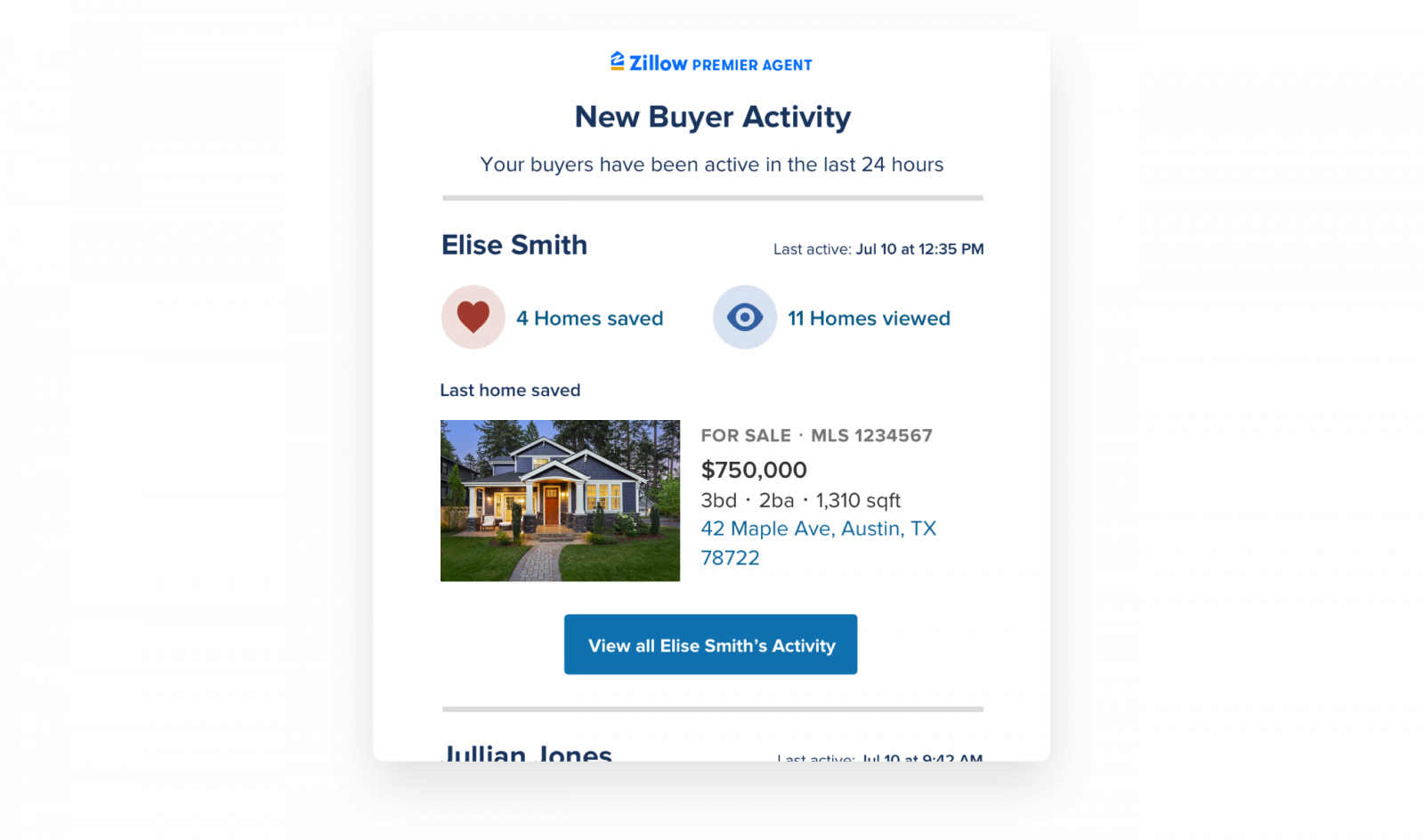
The Zillow Premier Agent app and CRM are essential for extracting additional value from your My Agent relationships, providing you with insight into the homes those clients view, save and search for. But it can be difficult to find the time to seek out and analyze this information. The daily email solves this problem by putting the most active home shoppers right in front of you.
Know all the ways to extend your valuable My Agent relationships
You can only see the buyer activity of clients with whom you have an active My Agent relationship, so it’s essential to extend those relationships to take advantage of the buyer activity digest.
You automatically get a 30-day My Agent relationship with every connection you receive from us. During this period, you’ll appear as the only buyer’s agent on listings they view and the home search emails they receive from us. You’ll gain insight into homes they view, save and search for on Zillow through the app and CRM — plus they’ll appear in your new buyer activity email when they’ve been active in the past 24 hours.
To extend these benefits beyond the initial 30 days, simply text your client through the app or CRM. Every time there is a back-and-forth exchange, the relationship renews for another 30 days. Keep up this communication to maintain these valuable benefits all the way to closing.
Next-level engagement: Establish My Agent relationships with any Zillow user
My Agent isn’t just limited to your connections — you can establish a relationship with any client who’s active on Zillow, even if they aren’t a lead from us.
Zillow Premier Agents can now use their public agent profiles to create new, year-long My Agent relationships in just a few taps.
Direct your clients to click or tap “Add as your agent” from your agent profile, and they’ll be able to create a one-year My Agent relationship with you.
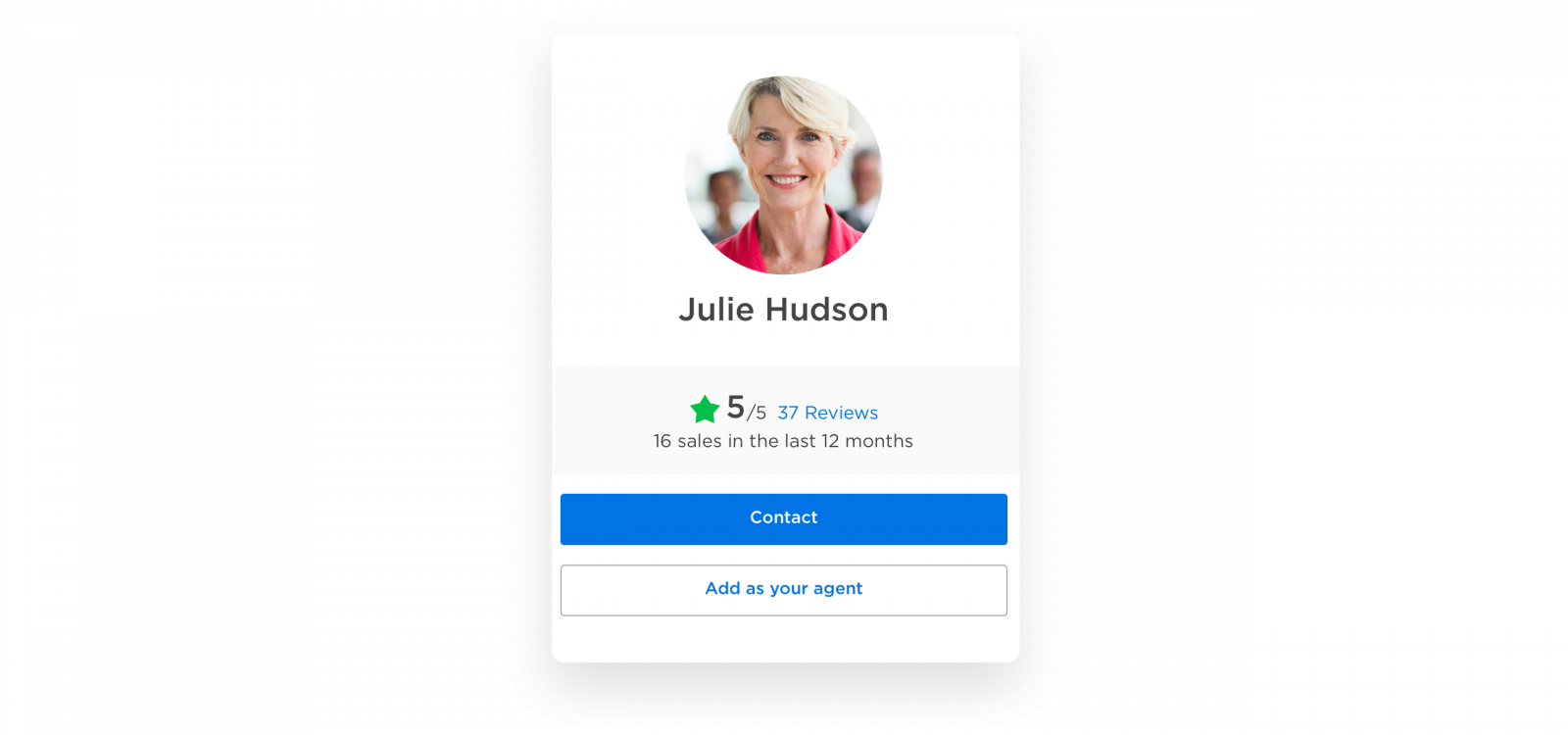
You can still also send My Agent invitations through the app or CRM to any of your Zillow and Trulia leads. Once they accept, we’ll create a My Agent relationship that lasts a full year.
Keep the conversation going with AI-powered home recommendations
Make your text messages stand out with the power of artificial intelligence. When you text a client through the Zillow Premier Agent app, you can tap into a list of homes they might like, based on their Zillow or Trulia activity.
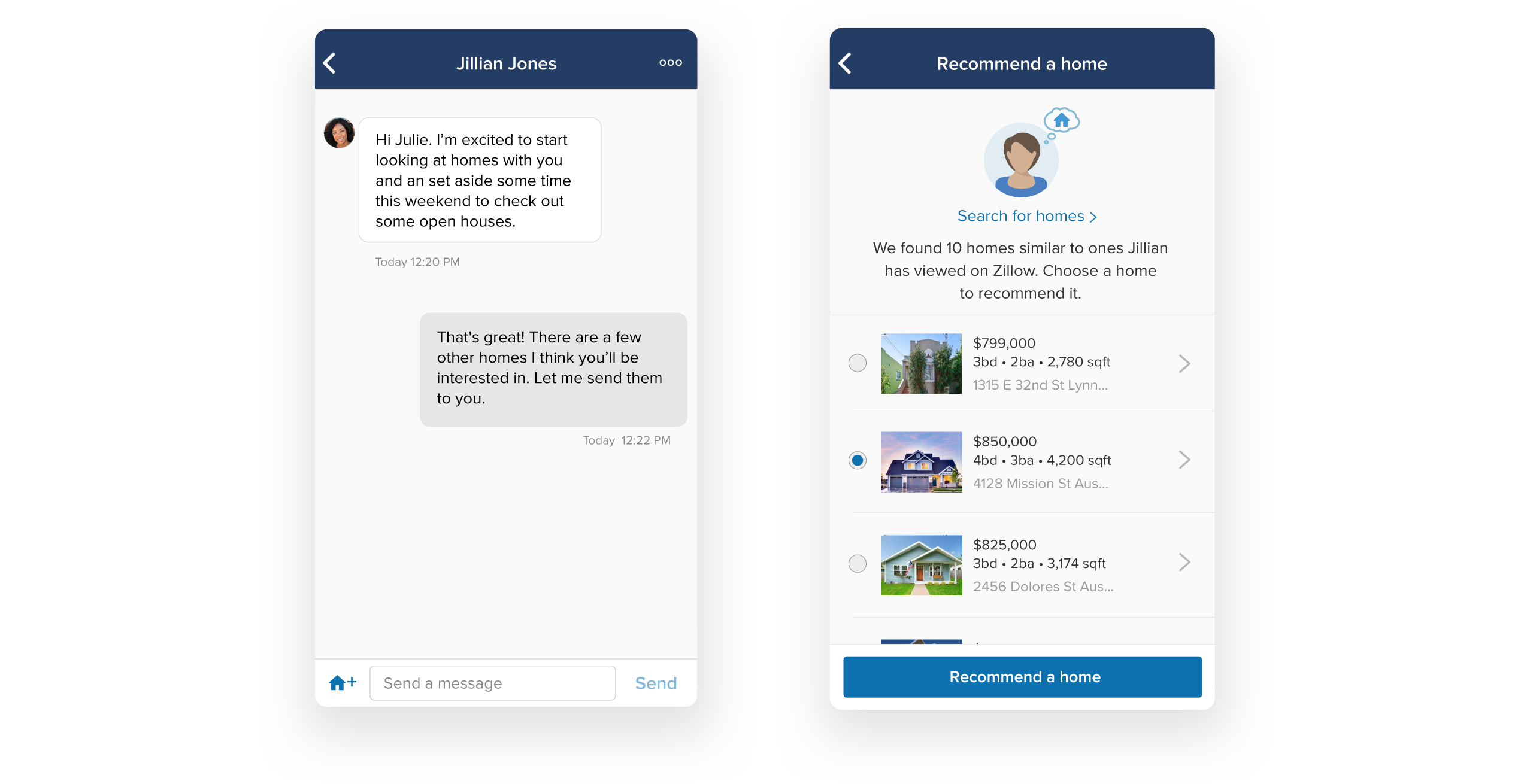
Send a home recommendation in five simple steps:
- Open the Zillow Premier Agent app on your mobile phone* and view your inbox.
- Open an existing text conversation or start a new one.
- Tap the house icon to review a list of home suggestions.
- Select the one you’d like to share, and tap Recommend a home.
- Add a personalized message, then tap Send.
Your client will get the message, with no additional software or downloads required on their end.
Recommending a home is also a great way to extend your My Agent relationships. When a client with whom you have an active relationship responds to one of these messages, it extends that relationship another 30 days. This also keeps that client eligible for inclusion in your buyer activity emails.
These new features, designed to work together, make it easier than ever to keep your pipeline moving toward more successful closings.
*Note: The home recommendation feature is currently only available through the mobile app. Please make sure you have the latest version of the app installed.
Zillow works for agents
We're here to support you and your clients on their journey home. Discover how we can help grow your business today.
Learn more
